Ransomware is an extortion technique that blocks the contents of your hard drive. It’s a type of malware that infiltrates computers when opening a downloaded file on the Internet, an email attachment or the content of an infected USB stick, much like a computer virus. Certain ransomware, not only holds your data hostage but also threaten to spread your personal information over the Internet.
 This type of operation can pay big dividends to the scammers, victims being willing to pay a high price to recover their bank details, browsing history, business data, family photos, passwords, working documents, and so on.
This type of operation can pay big dividends to the scammers, victims being willing to pay a high price to recover their bank details, browsing history, business data, family photos, passwords, working documents, and so on.
Ideally, it’s better not to pay the ransom, because you would then finance and encourage this type of activity. Especially that nothing guarantees that hackers will send you the key to help you decipher your data. In addition, you risk seeing your bank account compromised by the transfer of money.
What’s the solution?
I personally have been able to get rid of the ransomware by starting the computer in safe mode and restoring to a previous date. The client only lost a few days of data.
If you do not have a backup copy, it is recommended to contact the Canadian Anti-Fraud Center to report the attack. Odds are, you will regain use of your computer, but you won’t get the data back.
How to protect yourself?
- Keep your operating system up-to-date to fix security holes.
- Invest in an antivirus
- Make regular backups of your data.
- Avoid clicking too quickly on links or email attachments.
- Change your passwords regularly.
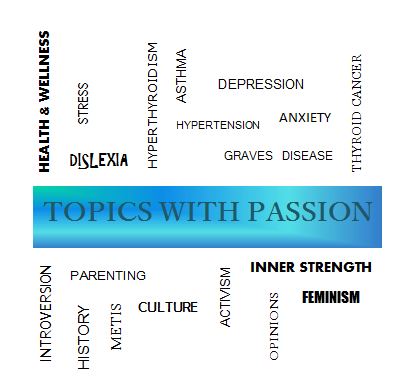

I love hearing from you!